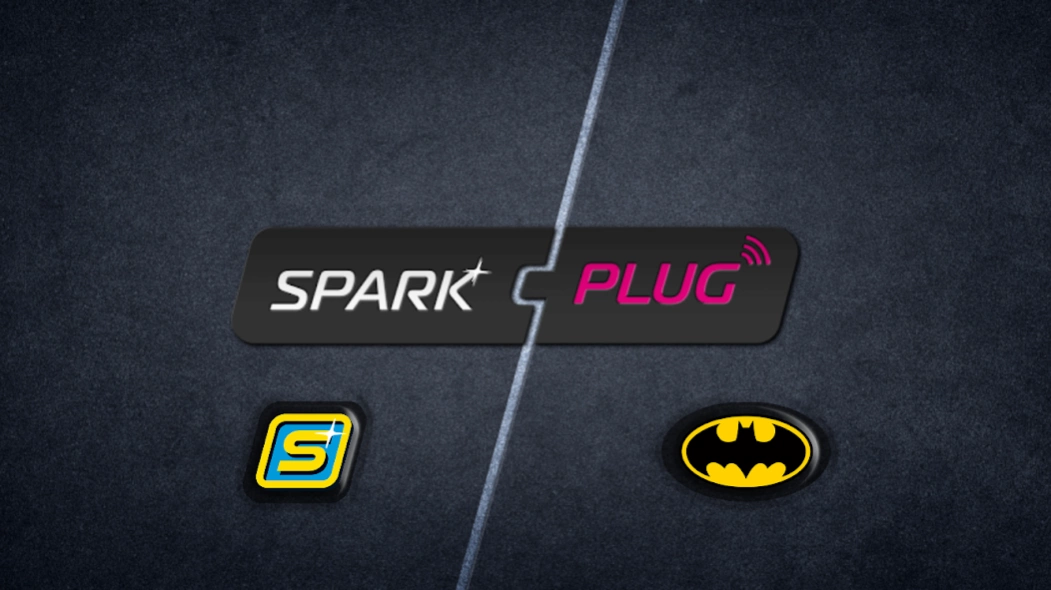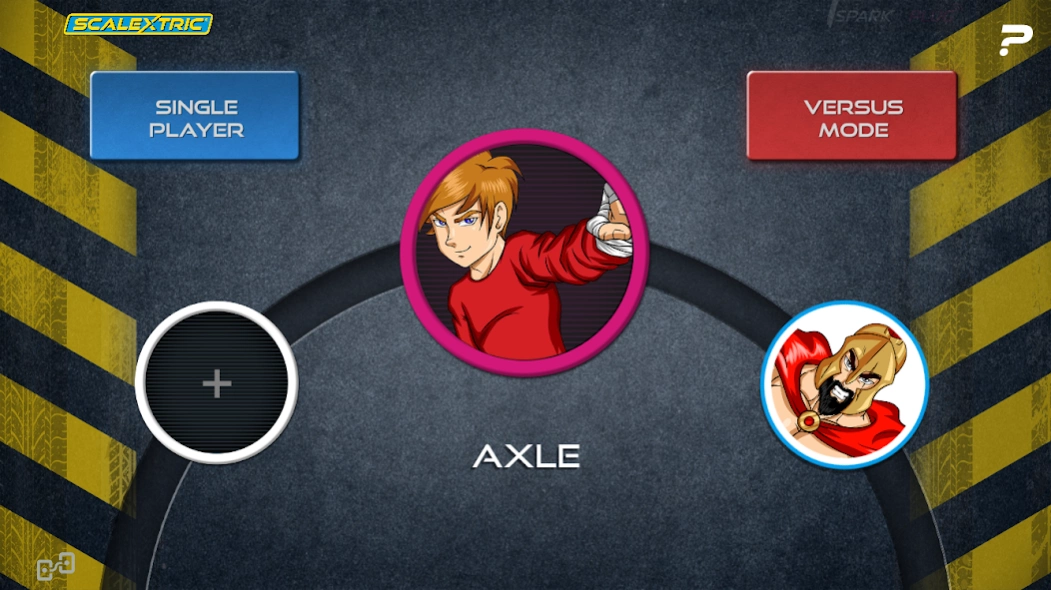Scalextric SparkPlug 1.3
Free Version
Publisher Description
Scalextric SparkPlug - Wireless Scalextric Control
Spark Plug is the latest innovation from Scalextric which allows you to race your car using a mobile device.
Simply plug the Spark Plug dongle into your Scalextric analogue powerbase rather than a traditional hand controller, and race away meaning no more wires!
Other in app features include:
• Single Player or Versus Mode options.
• Option to use smart device vs hand controller on single player option.
• Function to BOOST your own and RESTRICT your opponents speed.
• Rumble and sound effects.
Personalise your race profile within app and racing experience:
• Name.
• Include your image from your library or camera.
• Controller skin.
• Select music from either the app or your own library.
• Engine sound
• Button layout – right handed or left handed option.
To use this App you must purchase a Spark Plug dongle.
Scalextric Spark Plug is compatible with Scalextric 1:32 scale power bases.
About Scalextric SparkPlug
Scalextric SparkPlug is a free app for Android published in the Sports list of apps, part of Games & Entertainment.
The company that develops Scalextric SparkPlug is Scalextric. The latest version released by its developer is 1.3.
To install Scalextric SparkPlug on your Android device, just click the green Continue To App button above to start the installation process. The app is listed on our website since 2023-06-27 and was downloaded 1 times. We have already checked if the download link is safe, however for your own protection we recommend that you scan the downloaded app with your antivirus. Your antivirus may detect the Scalextric SparkPlug as malware as malware if the download link to com.hornbyhobbies.scalextricSparkPlug is broken.
How to install Scalextric SparkPlug on your Android device:
- Click on the Continue To App button on our website. This will redirect you to Google Play.
- Once the Scalextric SparkPlug is shown in the Google Play listing of your Android device, you can start its download and installation. Tap on the Install button located below the search bar and to the right of the app icon.
- A pop-up window with the permissions required by Scalextric SparkPlug will be shown. Click on Accept to continue the process.
- Scalextric SparkPlug will be downloaded onto your device, displaying a progress. Once the download completes, the installation will start and you'll get a notification after the installation is finished.